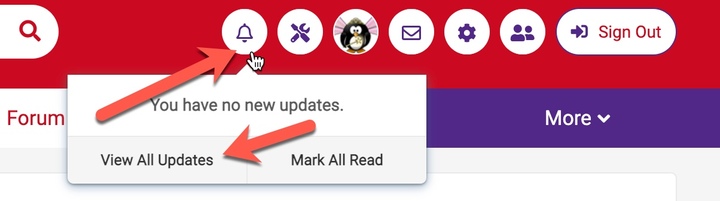Member Info
-
Networks: PC, Console, Mobile App, Board, and Card
-
Profile Views: 1,075 views
-
Friends: 5 friends
-
Last Update:
-
Last Login:
-
Joined:
-
Member Level: Super Admins
Updates
-
WebkinzDiva Get your Webkinz Easter basket today!
-
WebkinzDiva posted a topic in the group Webkinz Insider's:
-
WebkinzDiva Scream out your frustrations?
-
WebkinzDiva posted a topic in the group Gamer's Insiders:
-
WebkinzDiva posted a topic in the group Gamer's Insiders:
-
WebkinzDiva Have you seen the Super Mario Bros Movie yet?
-
WebkinzDiva posted a topic in the group Gamer's Insiders:
-
WebkinzDiva Login today to get your Webkinz Thanksgiving Basket!

-
WebkinzDiva posted a topic in the group Webkinz Insider's:
-
WebkinzDiva Enjoy your weekend!
-
WebkinzDiva shared WebkinzDiva's group. Tetris history, who knew?
-
Lady X likes this.
-
-
WebkinzDiva posted a topic in the group Gamer's Insiders:
-
WebkinzDiva shared WebkinzDiva's group. Apparently Microsoft hasn't fully acquired Blizzard?
-
Lady X likes this.
-
-
WebkinzDiva posted a topic in the group Activision Blizzard News: